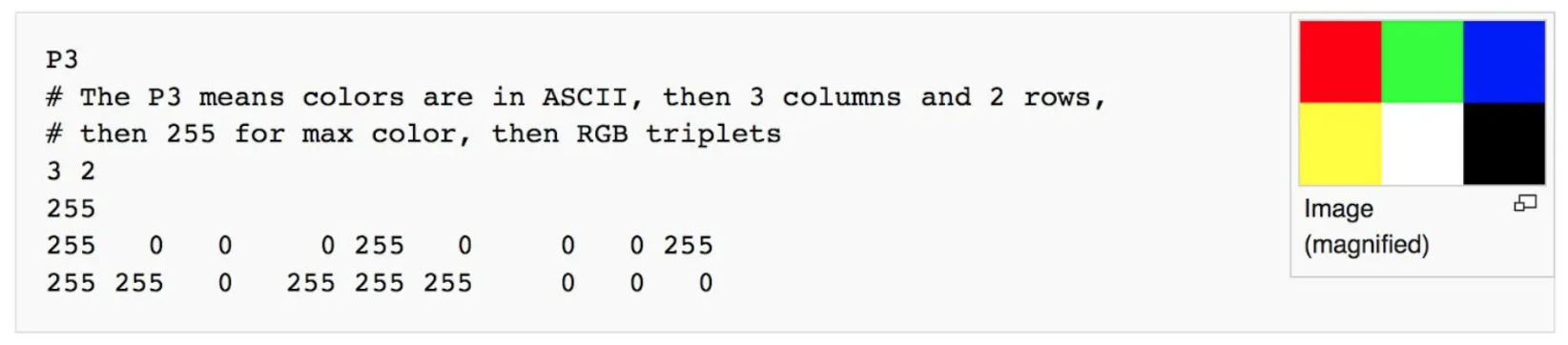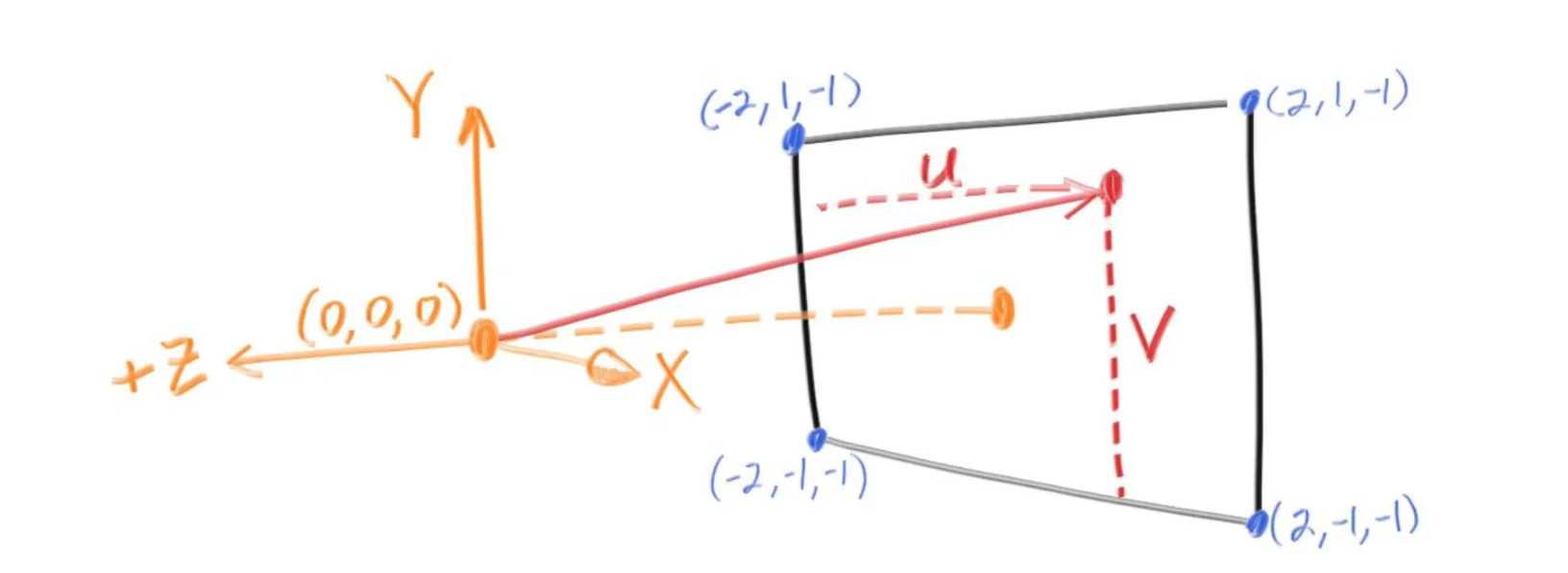#ifndef VEC3_H
#define VEC3_H
#include <cmath>
#include <iostream>
using std::sqrt;
class Vec3 {
public:
double e[3];
public:
Vec3(): e{0, 0, 0} {}
Vec3(double e0, double e1, double e2) : e{e0, e1, e2} {}
double x() const { return e[0]; }
double y() const { return e[1]; }
double z() const { return e[2]; }
Vec3 operator-() const { return Vec3(-e[0], -e[1], -e[2]); }
double operator[](int i) const { return e[i]; }
double& operator[](int i) { return e[i]; }
Vec3& operator+=(const Vec3 &v) {
e[0] += v.e[0];
e[1] += v.e[1];
e[2] += v.e[2];
return *this;
}
Vec3& operator*=(const double t) {
e[0] *= t;
e[1] *= t;
e[2] *= t;
return *this;
}
Vec3& operator/=(const double t) {
return *this *= 1/t;
}
double length() const {
return sqrt(lengthSquared());
}
double lengthSquared() const {
return e[0]*e[0] + e[1]*e[1] + e[2]*e[2];
}
};
using Point3 = Vec3;
using Color = Vec3;
inline std::ostream& operator<<(std::ostream &out, const Vec3 &v) {
return out << "Vec3(" << v.e[0] << ", " << v.e[1] << ", " << v.e[2] << ")";
}
inline Vec3 operator+(const Vec3 &u, const Vec3 &v) {
return Vec3(u.e[0] + v.e[0], u.e[1] + v.e[1], u.e[2] + v.e[2]);
}
inline Vec3 operator-(const Vec3 &u, const Vec3 &v) {
return Vec3(u.e[0] - v.e[0], u.e[1] - v.e[1], u.e[2] - v.e[2]);
}
inline Vec3 operator*(const Vec3 &u, const Vec3 &v) {
return Vec3(u.e[0] * v.e[0], u.e[1] * v.e[1], u.e[2] * v.e[2]);
}
inline Vec3 operator*(double t, const Vec3 &v) {
return Vec3(t*v.e[0], t*v.e[1], t*v.e[2]);
}
inline Vec3 operator*(const Vec3 &v, double t) {
return t * v;
}
inline Vec3 operator/(Vec3 v, double t) {
return (1/t) * v;
}
inline double dot(const Vec3 &u, const Vec3 &v) {
return u.e[0] * v.e[0]
+ u.e[1] * v.e[1]
+ u.e[2] * v.e[2];
}
inline Vec3 cross(const Vec3 &u, const Vec3 &v) {
return Vec3(
u.e[1] * v.e[2] - u.e[2] * v.e[1],
u.e[2] * v.e[0] - u.e[0] * v.e[2],
u.e[0] * v.e[1] - u.e[1] * v.e[0]
);
}
inline Vec3 unitVector(const Vec3 &v) {
return v / v.length();
}
#endif
|